Elementor Review 2026 (Best WordPress Page Builder In 2026)
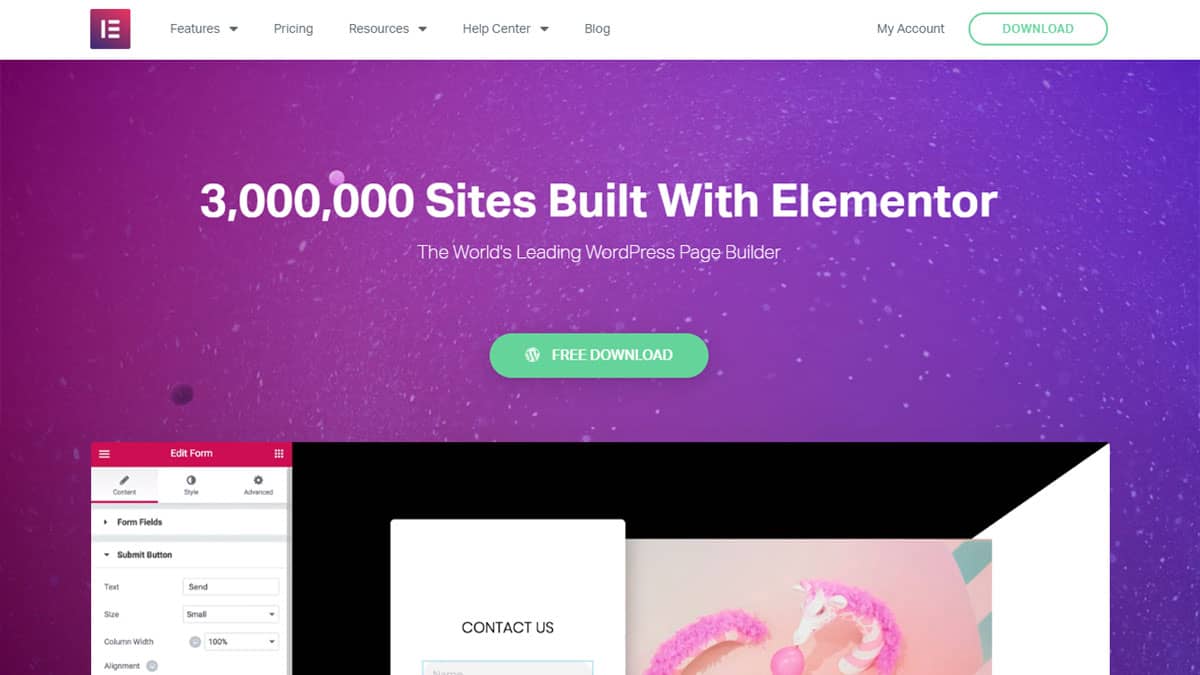
Here’s our Elementor Review! Here I will go through the crucial features of the Elementor WordPress page builder plugin and discuss the pros and cons so stay till the end of the post.
Elementor is a drag and drop page builder plugin for WordPress. If you are into a WordPress development or if you have been using WordPress for some time, Elementor might not be a new name for you. It’s one of the most popular WordPress page builder plugin today and indeed the best one from the list you can get for your website.
With the help of this amazing plugin, you can design the pages of your WordPress website, the way you want, without a single line of coding. It works at the front-end, which means you can design your pages live and you will get exactly what you see.
With Elementor, you get its own interface where you just need to drag and drop different page widgets to your page canvas to design different layouts. As you design your pages live, you can actually control, how your pages look on different screen sizes, making your pages fully responsive for the devices of all screen sizes.
The biggest advantage of using the Elementor page builder is, you can design and create your pages, the way you can imagine even if you have zero knowledge about HTML or CSS. You do not get this much flexibility with the core WordPress or in fact with any WordPress theme. Here, in the Elementor review, I will tell you what all this page builder offers and how it can help you in designing your pages beautifully.
Table of Contents
Complete Elementor Review 2026
With over 3 million downloads from the WordPress repository and 4-5 star ratings by thousands of users, Elementor is one of the most popular WordPress page builders. It is compatible with almost every WordPress theme, as it uses its own design elements and styling options. Also, the plugin works out of the box, no major settings required.
Before starting with the Elementor review and getting into the features of this amazing WordPress page builder, let me tell you, Elementor has got the limited Free as well as more feature-rich Pro version with different pricing licenses.
Features
Elementor provides you with endless possibilities to design your WordPress pages. If we talk about the features, Elementor is by far the most advanced WordPress page builder available today. While editing your pages, you need to choose the “Edit With Elementor” to design and create your pages with Elementor. Here’s the quick sneak peek of the Elementor features that you will get out of the box.
1. Drag & Drop Page Builder
It’s never been this much easier to design and create website pages so beautifully and with so much of ease without a single line of coding. While editing your website pages, choose “Edit With Elementor” to design your pages with Elementor.
On the left-hand side, you get the design elements as well as all the controls and on the right-hand side, you get the page canvas. You can drag the elements from the left-hand section and drop it to the page canvas to a specific section. Then you can design and style the element to match your website page.

2. Responsive Editing
You want to see how the page designed will look on mobile devices or if you want to control how exactly it should look on the screens of the different sizes of devices, no problem. With Elementor, you can easily preview the pages in mobiles as well as tablets layout, apart from the default laptop layout.
It’s not just you can only preview the pages on how it will look on the devices of different screen sizes but you can also control the design and elements, how exactly you want them to look on different screen sizes.

3. So Many Elements & Widgets
You get approx hundreds of elements and widgets that you can choose to add to your pages. Further, you also have full control on how you want these elements or widgets to look and display on your page. There are endless customization options.
And, the best part is, you make all of these changes live, which means you can see the changes or designs while you are creating your page. Having so many elements and widgets with the options to customize them, you can only see how easy it is to create the pages when you actually design and create yourself.
4. Auto Saving & Revisions
One of the features that I personally like the most about WordPress is, it’s auto-saving and option to view the revisions. The same feature you get with Elementor as well and in fact, in a much better way, you can see all the revisions and changes without even leaving the page editor and you can restore the revisions if you need.

5. Different Background Options
With Elementor, you get the option to set the different types of backgrounds to the different sections of your pages. You can easily set color as background or image as the background or even the video as the background. You can also set different types of dividers to the page sections. It looks really amazing, you can do all sorts of experiments till you like the design of your page, a very cool Elementor feature.
6. Different Layout Options
You get the different page layout options as well. You can choose to go with the default boxed page layout or if you want you can choose the full-width page layout for certain pages. And, if you are creating a landing page and you do not want the header and footer to be displayed on the landing pages, you can choose the blank page layout that gives you a completely blank page canvas and you can design everything from the scratch just by dragging the elements to your page that you are designing.
7. Typography & Colors
You get the ultimate control to choose the different font, font style and color options for different elements of your page. Hundreds of fonts are available for you to choose from and with the very intuitive color picker, you can style the text as you want.
8. Pre-Designed Templates
The Elementor review is incomplete without the mention of Elementor page templates. You get hundreds of pre-designed page templates that you can import with just a single click and then you can design and change the style as you want. It’s really useful and saves a lot of time as compared with creating the pages from scratch.

These were just some of the important features, Elementor has got even much more to offer, it’s not possible to discuss all the features in this Elementor review, you can try the plugin to explore all the features. While creating a complete website for one of my client, I could not even use all the elements as well and further with every update, the Elementor team is adding more new features and widget elements.
Pricing
As you have come along to this section of the Elementor review, you must be wondering how much it costs to have the Elementor plugin on your WordPress website.
You can install the Elementor plugin for free from the WordPress repository. Obviously the free version of the plugin will have limited features. Elementor has also got the premium version, known as the “Elementor Pro”. The pricing starts from $49 for a single website and if you have more than one website, you can go with the “PLUS” license to use the Elementor on three WordPress websites. If you are an agency and you want to use the plugins on your client’s sites, have a look at their “EXPERT” pricing plans.

Support
Though, I never needed to contact the Elementor Team for support, as they have got a huge resource library on their website and on their youtube channel as well, which you can go through if you get stuck in between while using their Elementor plugin.
For the free version of the plugin, you get the support from the support forum on the WordPress plugin page. And, if you are using the pro version of the plugin, you get the premium and fast support directly from the Elementor website and by the Elementor Team itself. Which is a big plus; worth mentioning in our Elementor review.
Supported Themes
You can use the Elementor plugin with any WordPress theme. Most of the features, widgets, and elements of the Elementor page builder are independent of the theme.
I have personally used the Elementor plugin with many different themes. Elementor worked properly in most of the cases with all of those themes (except a few). You can choose between the Astra or GeneratePress or OceanWP Themes these are some of the best WordPress themes for Elementor that I would always recommend.
Popular Add-Ons
Add-ons are used to extend the functionality of a WordPress plugin. If we talk about the Elementor, having the addons, you will get more elements and widgets that you can use while designing and creating the pages of your website using the Elementor page builder plugin. Essential Addons for Elementor, Elementor Addons & Templates – Sizzify Lite and Premium Addons for Elementor are some of the popular addons for Elementor that you should definitely check out if you want more options in your Elementor page builder and also you can search for more in WordPress repository.
Elementor Free VS Pro
Now, you must be wondering if you need to go with the Elementor Pro or continue using the free version of the Elementor plugin. What are the additional benefits you will get once you choose to go with the Elementor Pro? And if you have already made some pages of your website using the free version of Elementor, will you lose those when you upgrade to the pro version of the plugin?
The first thing, you won’t lose the pages or any design of your website or pages that you have created using the free version of the plugin. You can upgrade to Elementor Pro without any worry. Now, in this section of Elementor review, let’s see what additional benefits you will get once you choose to go with the Elementor pro.
Animation Scroll Effects
With Elementor Pro, you get the option to add this cool animation effects to the elements of your website pages. Having this animation effects on, the elements of your pages gets visible when they come into the viewport and with different and cool animations.
More Widgets & Design Options
Elementor Pro has got more widgets and design options as compared with the free version of the plugin where you get the limited widgets, design options and as well as page templates to create the pages of your website.
Forms & Integrations
With the free version of the Elementor page builder, you can not create the forms on your website. Also, Elementor Pro has got many integration options where you can integrate the forms with your favorite email marketing software or with your CRM software.
Popup Builder
Without mentioning the Elementor popup builder, the Elementor review can not be completed. Earlier to create and display the popups on my website, I used to use the different separate plugin. With Elementor Pro Poup Builder, you get many more options that work seamlessly with the Elementor page builder.
Theme Builder
Theme Builder is another cool option that needs a special mention in our Elementor review. With the theme builder option, you can save different elements or sections (can also build page templates) and can later use the same in the different pages. It saves a lot of time while creating the same set of elements all the time.
E-Commerce Features
Elementor Pro integrates well with the WooCommerce Plugin. With the free version of the plugin also, you can create and design your shop pages but with the pro version you get many more options and you can design the WooCommerce shop pages as well as products and categories pages, the way you want, with more design options and layouts.
Elementor Alternatives
Though there are many page builder plugins available for WordPress; but I only found Divi and Beaver Page Builder close to what Elementor offers. These are also good page builders. But, one big reason to choose the Elementor over the other two is the price difference. Elementor costs much less when compared with the Divi and Beaver Page Builder. Also, In my personal opinion (in my use case), I found Elementor, a bit smoother and lightweight as compared to any of these page builders.
Elementor Reviews: PROs & CONs
If we talk about the Pros: Elementor is the most popular and light-weight page builder. It works out of the box and you get so many elements, widgets, and page layouts to create and design your website pages. You can design your website pages as beautifully as possible that too without any coding. It’s really useful for everyone who has zero knowledge about HTML, CSS or JS or if they want to save time on designing pages.
Talking about the Cons: Overuse of too many designing elements may slow down your website, especially if you are on shared hosting with limited resources. I suggest you to only use the set of fonts on all the pages of your website. Also, use a good cache plugin to further improve the speed of your website.
Get Started With Elementor Page Builder
Being a drag and drop page builder, it is much easier to use Elementor to design your website pages. In case if you are new to this amazing page building plugin, here’s the quick guide (video) that helps you get started with Elemntor page builder.
Frequently Asked Questions (FAQs) About Elementor
Here are some general and frequently asked questions about Elementor that most of our users ask. I thought to answer these questions here to further help you in choosing the best page builder for WordPress, hope this helps you.
Can I use any WordPress Theme with Elementor?
Yes, you can use the Elementor page builder with any WordPress themes, though it is recommended that you use the latest and updated theme for your website for better compatibility, here are the recommended WordPress theme to use with Elementor.
Which is the best theme to use with Elementor?
Though you can use any theme with Elementor page builder; while using myself I feel the Astra Theme works really well with Elementor. There are other best WordPress themes as well, which are fully compatible with the Elementor plugin.
Can I use other plugin’s shortcodes in Elementor?
Yes, you can easily use the shortcodes in Elementors. Say, for example, you have already created a contact form and you have got the shortcode and wanted to add it to a page using the Elementor plugin, you can easily do that.
Is Elementor the best WordPress Page builder?
There are other page builders as well but in my opinion and use cases, I found the Elementor is the best WordPress page builder available for now.
How much does Elementor cost?
Elementor costs $49 per year for a single website. If you want to use it on multiple websites, you can go with a “Plus” license for $99 per year and you can use it on 3 websites. Further, if you are an agency and want to use Elementor on many sites, you need to pay $199 per year and you can use the Elementor page builder on 1000 websites.
Is Elementor Page Builder SEO Friendly?
Yes, it’s SEO friendly. I have personally seen many websites, whose pages are created using Elementor and they are ranking on the first page of Google search results. Some of the best SEO Plugins are also compatible with the Elementor page builder.
Can I use the Elementor only for pages and not for posts?
Yes, that’s what page builders are used for. For writing posts, you won’t need to use any page builder, as WordPress itself gives all the elements you need for publishing blog posts, though you can use them for posts as well.
Which is better Divi or Elementor Page Builder?
Both are good page builders, though Elementor is getting more popular these days and also as both have a different pricing model; if you just need a page builder, Divi is a bit costlier (Divi offers membership for all of their products). Also, when I used it, I found Divi a bit slow as compared with the Elementor, I am using now.
Conclusion
As we have come to the end of this Elementor review, let’s have a quick conclusion. Elementor by far is the most powerful page builder for now and having the Elementor Pro you get even more features and functionality to design your pages.
As Elementor has got the free version as well, I suggest you try the free version of Elementor on a test site first and if everything works properly for you and you like the features and functionality, then you can upgrade to the Elementor Pro.
Hope you liked our Elementor review, do share this on your social networks. This is it for our Elementor review, if you have any queries or questions about the Elementor WordPress page builder, just shoot that in the comments section below. I will try my best to answer your questions as soon as possible.

