Best WordPress Plugins 2026 (Must For Your Website & Blog)

Plugins add functionality to your WordPress websites and blogs. Here’s our list of Best WordPress Plugins that you must-have for your website and blog.
WordPress sites are made of two major components – WordPress Themes and WordPress Plugins. WordPress Themes consists of the design part of your website or blog, whereas WordPress Plugins add functionality and features to your WordPress Website. There are some must-have WordPress plugins for any WordPress Website and Blogs (Although it depends on the specific requirement of your website or blogs).
If you want to create a website or want to start a blog using WordPress or if you already have a WordPress website or blog then these must-have best WordPress plugins come handy in extending the functionality of your Website and Blogs.
Table of Contents
List Of Best Must-Have WordPress Plugins
Here I have compiled the list of essential WordPress plugins across the different category. Most of these plugins are available for FREE in WordPress Plugin directory, Although they might have a premium version too, even the Free Version of these plugins does the job perfectly. Also, these plugins are best (Most Downloaded) in their category.
Also, at the end of this post, I will tell you my personal picks (the plugins that I am currently using on most of my websites and blogs) among these must-have best WordPress Plugins.
Best WordPress Plugins Across Following Categories
I have categorized the list of essential WordPress Plugins across the following most popular categories. These Plugins are used on almost every WordPress Website and Blogs.
1. Best WordPress Plugins For Security
2. Best WordPress Plugins For Speed
3. Best WordPress Plugins For SEO
4. Best WordPress Plugins For Backup
5. Best WordPress Plugins For Contact Form
6. Best WordPress Plugins For Social Sharing
7. Best WordPress Plugins For Image Slider
8. Best WordPress Plugins For Image Optimization
9. Best WordPress Plugins For Email Subscription
10. Other WordPress Best Utility Plugins
NOTE: Avoid the overuse of Plugins in your website or blogs as the overuse of plugins may slow down your website. 10 – 12 Plugins are good enough. Here in this list, I have given two or more plugins in each category, you just need to use any one of them.
Best WordPress Plugins For Security
WordPress itself is a very secure platform for creating a website or starting a blog, But with the use of some of the must-have WordPress Plugins, you can further enhance the security of your WordPress Website and Blogs. Below are the lists of must-have WordPress Plugins to enhance the security of your WordPress Website and Blogs.
1. Akismet

Akismet comes pre-installed with every WordPress website or blog. Akismet checks your comments and contact form submissions against their global database of spam to prevent your site from publishing malicious content.
You’ll need an Akismet.com API key to use it. Keys are free for personal blogs; paid subscriptions are available for businesses and commercial sites. (In case if you are using captcha with every form on your website, you can avoid this plugin).
2. Wordfence Security

Wordfence is the most popular WordPress security plugin available today. Wordfence Security is 100% free and open source. It stops you from getting hacked by identifying malicious traffic, blocking attackers before they can even access your website.
If your website is compromised or attacked, this plugin comes to your rescue. This plugin has features like blocking malicious networks, scanning for vulnerabilities, monitoring various metrics that could make your site more open to attack, and much more.
3. All In One WordPress Security & Firewall
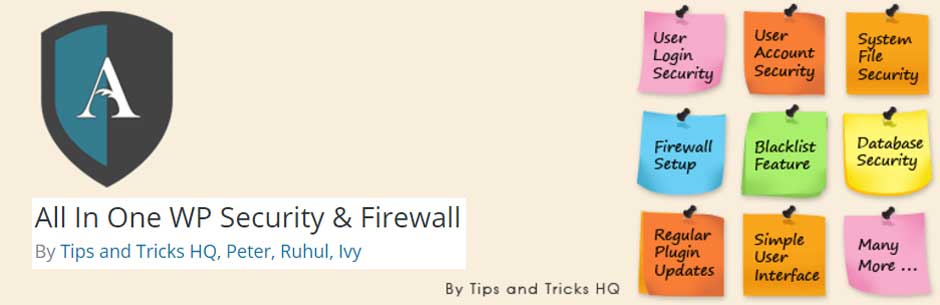
All In One WordPress Security & Firewall is another great WordPress Plugin to enhance the security of your WordPress Website and Blogs. It’s completely Free and Open Source. It adds an extra level of security at every point that could make your website more open to attack. That brings this plugin in our list of best Plugins for WordPress security.
It has got features like User Account Security, User Login Security, User Registration Security, Database Security, File System Security and much more to mention here.
Best WordPress Plugins For Speed
Speed is one of the biggest concern for any CMS based websites and WordPress is no exception here. But for WordPress, there are some amazing Plugins which magically improves the speed of your Website and Blogs. Here I am talking about the cache plugins. Below is the list of some best and must have WordPress Cache Plugins.
1. W3 Total Cache

W3 Total Cache magically improves the speed of your website. It caches the static contents of your website which helps in a faster download of the static contents such as images, scripts, etc. Also, it helps in minifying the Scripts, CSS, and HTML of your website.
Also, W3 Total Cache has got the feature to integrate CDN (Content Delivery Network) to your WordPress website. It also leverages Browser Caching, Database Caching and much more. It’s one of the must-have WordPress plugins.
2. WP Super Cache

WP Super Cache is another most popular cache plugin in WordPress Directory, This plugin is created by Team Automatic (the Same team which has created WordPress). This is a very simple (to configure) Cache plugin for WordPress Website and Blogs.
It has got the features like Simple caching, Compress pages, Don’t cache pages for known users, Cache rebuild, CDN support, Extra homepage checks and many other.
IMPORTANT: You must use one of these cache plugins in your WordPress Website and Blogs to make your site faster.
Best WordPress Plugins For SEO
We all know how important is SEO for a website or blog. Without SEO your website may not get proper visibility in search engines. To make things easier, here we have got some really amazing WordPress Plugins for SEO.
1. Yoast SEO (WordPress SEO)

Things keep changing in SEO, but there are still some areas which stay important always, For Example – Content Optimization. Yoast SEO plugin helps you in optimizing your website content for search engines the easiest way.
Instead of guessing the things you are doing right or wrong, you can use this SEO Plugin. It also has other SEO related features like altering the Meta Tags, Creating XML Sitemap, Adding BreadCrumbs, Social Media Integration, etc.
2. All In One SEO Pack
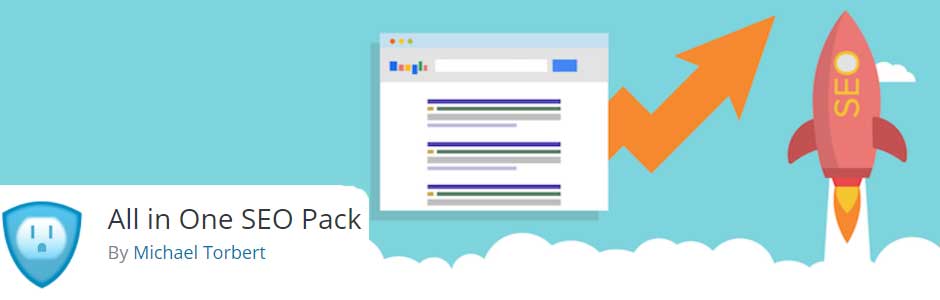
All In One SEO Pack is another great and most popular SEO Plugin for WordPress. It works well out of the box, but you can further tweak its settings as per your requirement. It’s a good alternative to the above discussed Yoast SEO Plugin.
It has features like XML Sitemap support, Google AMP support, Google Analytics support, Canonical URLs, Generates META tags automatically and much more to discuss here.
Best WordPress Plugins For Backup
It’s important to take the backup of your website and blog on a regular basis, we don’t know when something wrong could happen with our hosting server or on our website or blog. To automate the backup process, we have the following plugins.
1. BackWPup

The backup plugin BackWPup can be used to save your complete installation including /wp-content/ and push them to an external Backup Service (automatically), like Dropbox, S3, FTP and many more. With a single backup .zip file, you can be able to easily restore the installation if anything goes wrong with your site.
2. UpdraftPlus

UpdraftPlus simplifies and automates WordPress backups and restoration. It Backups the files to the cloud Amazon S3, Dropbox, Google Drive, Rackspace Cloud, DreamObjects, FTP, OpenStack Swift, UpdraftPlus Vault and email and restore with a single click. Backups of files and database can be done on different schedules.
3. BackUpWordPress

BackUpWordPress will back up your entire site automatically including your database and all your files on a schedule that suits you. It’s very simple to use.
Best WordPress Plugins For Contact Form
A website or blog is incomplete without a contact form. You can easily embed a contact form on your WordPress Website and Blog with the use of Plugins. Below are the few most popular Contact Form WordPress Plugins.
1. Contact Form 7

I use this plugin almost in my every website where I need to add a contact form. Contact Form 7 is very easy to configure and use.
Also, it can manage multiple contact forms, plus you can customize the form and the mail contents flexibly with simple markup. The form supports Ajax-powered submitting, CAPTCHA, Akismet spam filtering and so on. Also, you get many add-ons for this plugin to further extend its functionality and features.
2. Fast Secure Contact Form

Fast Secure Contact Form is another good plugin to create a contact form in WordPress Website and Blog. With the use of the plugin, you can easily create and add contact forms to WordPress. Fields are easy to add, remove, and re-order.
Best WordPress Plugins For Social Sharing
Social sharing is the feature you can easily see on almost every website and blog today. It’s good to give your website visitors an easy option to share the content of your website on social networks. It also helps in increasing your website traffic.
1. Sumo: Free Tools to Automate Your Site Growth

Sumo provides some great tools for Social Sharing and Site Growth. With the use of this plugin, you can easily embed the Floating Social Sharing Button or in-page Social Sharing Buttons on your website. Also, they have got many other tools like email subscription forms etc. To use Sumo Services, you must register on their website sumo.com.
2. ShareThis: Free Sharing Buttons and Tools

ShareThis provides free sharing tools (social media sharing) which are easy to implement on any website or blog, which will increase traffic and engagement on your website. To use their services, you may require to create an account at sharethis.com.
Best WordPress Plugins For Image Slider
Image Sliders are used to display various images in a slideshow, It improves the look of your website. Here are the most popular Image Slider Plugins for WordPress.
1. Meta Slider

MetaSlider helps you in creating your own unique, SEO-optimized slideshow in just a matter of seconds. This is one of the most popular Image Slider Plugin in WordPress directory. With this plugin, you have the option to choose one of 4 different slideshow types, and use the provided shortcode or template to embed the slideshows.
2. Smart Slider 3

Smart Slider 3 provides you with an intuitive way to create a responsive slider for your WordPress Website and Blog. With the use of this plugin, you can easily create slideshows with a different type of content, For Example, YouTube Videos, WordPress Posts, etc.
Best WordPress Plugins For Image Optimization
Image Optimization is really important to speed up your WordPress website and blogs. Images are an important part of any website and blogs but it also adds weight to your website. You can easily improve the speed of your WordPress Website and Blogs by optimizing the images using the following must-have WordPress plugins.
1. BJ Lazy Load

Lazy loading makes your site load faster and saves bandwidth. This plugin replaces all your post images, post thumbnails, gravatar images and content iframes with a placeholder and loads the content as it gets close to enter the browser window when the visitor scrolls the page, images load one by one when they come in the viewport. This is one of the must-have WordPress Plugins to make your website faster.
2. ShortPixel Image Optimizer

ShortPixel Image Optimizer is a freemium plugin which compresses and optimizes the images and PDF files on your website. In the Free version, they offer 100 Image compression per month (which might be sufficient for many). This plugin does a really excellent job. You may need an API key to use this plugin.
3. Smush Image Compression and Optimization

With the use of this plugin, you can easily Resize, optimize and compress all of your images and can improve your website speed dramatically. Also, this plugin is very easy to use.
NOTE: You can use BJ Lazy Load Plugin in Combination with any of the Image Compression and Optimization Plugin discussed above.
Best WordPress Plugins For Email Subscription
I believe Email Marketing is the second most popular form of digital marketing after search engine marketing. Email Marketing not only helps in visitor engagement but also brings the visitors back to your website. You can easily add an Email Subscription from your website and blog and integrate with third-party email marketing software. Below are some of the best Email Subscription Plugins for a WordPress Website.
1. MailMunch – Grow your Email List

Collecting emails from your website visitors is the most important aspect of internet marketing. MailMunch lets you easily create beautiful opt-in forms for your WordPress website and blogs without writing a single line of code. Also, they provide you an option to integrate with many third-party Email Marketing Software. As it’s a freemium plugin, you may require to signup with on their website to use this plugin.
2. OptinMonster – WordPress Lead Generation Plugin

It’s a Paid Plugin (It’s really good for the purpose, so thought of mentioning here). OptinMonster comes with an easy to use form builder that allows you to create beautiful opt-in forms. You can create various type of opt-ins including WordPress popup forms, floating header and footer bars, slide-ins, sidebar forms, after post forms, inline forms, mobile-specific forms, welcome gates and more.
Other WordPress Best Utility Plugins
Here we have brought some of the other best WordPress Utility Plugins. These must-have WordPress Plugins can be used in a WordPress Website for some specific requirement (If your theme already has these features, you can avoid these plugins).
1. Inject Header And Footer

This is a simple plugin which allows you to add/insert scripts, codes, or texts to the header (head section) and footer (footer section) of your WordPress Website and Blogs. I really like this plugin, as I can easily insert Google Analytics or any other Scripts to my website with the use of this plugin. It will save you from, using many other WordPress Plugins.
Generally, we install different plugins for different things, but in many of the cases, you can avoid the use of plugins if you can put a script (Like Google Analytics) in the head or footer section of your website. This simple plugin does this work efficiently, and thus it is in our list of must-have WordPress Plugins.
2. Page Builder by SiteOrigin

SiteOrigin Page Builder is the most popular page creation plugin for WordPress. It makes it easy to create responsive column based content, using the widgets you know and love. Your content will accurately adapt to all mobile devices, ensuring your site is mobile-ready. There couldn’t be an easier way to style your pages by using the excellent WordPress Plugin.
3. Top Smooth Scroll

Top Page Scroll is an all-in-one complete plugin to add smooth scrolling feature to your WordPress website. It has the feature to enable Scroll To Top Button, Smooth Scrolling To Top, Smooth Scrolling To ID, Page Smooth Scrolling To Mouse Scroll.
From the plugin setting, you can create a beautiful Scroll To Top Button, Also you can set the button position to Left, Right or Center (If you already have scroll to top button in your theme, you can avoid this plugin). Apart from scroll to top it also adds beautiful smooth mouse scrolling to your website and smooth scrolling to any part of your website.
Other Good Plugins That You May Consider For Your Site
My Personal Picks Among These Best WordPress Plugins
Here we have discussed 25 most popular must-have WordPress plugins across 10 most popular categories. To make the things, even more, easier for you, I will tell you my personal picks which I use almost on my every website.
For every website, first thing first I do that, I activate Akismet, It really protects me from the SPAM comments and saves a lot of time for me. Then, I need the speed, I prefer to use W3 Total Cache, I am more used to this plugin. Then comes SEO, I use Yoast SEO.
For backup, I prefer to use BackWPup, for contact form, my favorite choice is Contact Form 7, It’s one of the easiest plugins to create a contact form. For Social Media Sharing, currently, I am using Sumo, in almost every website. Image optimization is very crucial for me, as I usually have lots of images on my website and they add lots of weight to my website speed, here I prefer to use BJ lazy Load with ShortPixel Image Optimizer.
I generally do no use a plugin for Email Subscription, I prefer to embed the form from Email Marketing Software (Currently using MailChimp, they provide built-in subscription form, You may see our Email Subscription form on this website). If I need to use an Image Slider, I will go with Meta Slider here I have the option to choose different slider types.
These are my picks, what’s yours? Do let me know in the comment section below. Also, do not forget to share this post with your friends on Social Media, It really helps me and motivates me to bring more such articles for you. Thank You!

Your list containing nice plugins.
I want to add one more slider plugin to your list. Avartan Slider WordPress plugin is the best way to showcase yours work in a fascinating way, It helps you to grab users attention very quickly. It is a freemium responsive plugin, which gives you millions of possibilities to create a stunning user interface with lots of features and functionalities. By using this slider you can add impressive image sliders, video sliders, content sliders, text and animations to your website. It has unique features like touch and swipe navigation, drag and drop visual slider builder, multi-media content and much more. For more amazing features check out here: https://codecanyon.net/item/avartan-slider-responsive-wordpress-slider-plugin/19973800
Hi Danial, Thanks for your comment! I have never used this plugin as of now, I will surely check this plugin personally and if it worth mentioning, I will add this to the list above.