SiteGround Review 2026 (Uptime, Performance, Pros & Cons)

SiteGround is considered one of the best web hosting companies today especially for hosting your WordPress websites and blogs.
But, are they really that good?
Well, that’s exactly what this post is all about. Here, In this SiteGround review, we will talk, everything about the SiteGround hosting – their server uptime, performance, speed, security, and a lot more.
Either you are creating a website or starting a blog, you need a reliable web hosting. This post will help you choose the best web hosting for your website or blog. Also, I will help you choose the best SiteGround plan that best fits your requirements.
Table of Contents
SiteGround Review 2026

SiteGround is an independent web hosting company based in Bulgaria and it was founded in 2004. They have got the data centers at various locations all over the world and provides web hosting services to clients worldwide.
They provide different types of hosting services that include – Linux shared hosting, managed WordPress hosting and cloud hosting.
There are so many hosting companies that say they provide the optimized WordPress hosting services but most of them do not meet the minimum requirements of WordPress. SiteGround is one of the few hosting companies that is actually recommended by WordPress. Thus you can also trust SiteGround for hosting your WordPress site.
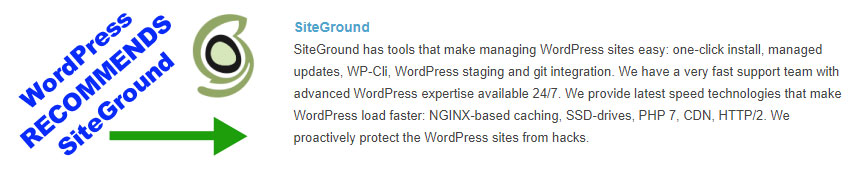
It’s been a couple of years, I have been using SiteGround to host some of my own websites and also the client’s websites as well. Thus, in this SiteGround review, I will share with you, my honest opinion and experiences of using SiteGround web hosting.
Server Speed
Website speed is one of the most important things we always look for when choosing web hosting. SiteGround does not disappoint when it comes to their server speed.
They provide the superior SSD storages along with the faster NGINX server nad the latest PHP version to make your website load as quickly as possible. They provide the in-house cache technology and also the easy and free Cloudflare integration that helps you load your website even faster by serving the files from the nearest locations.
Security
Security is the most important factor that we all should consider when choosing a good web hosting company to host your website or blog.
SiteGround provides free SSL with all its hosting plans to make your website more secure. Also, along with the other security measures at the server end, they also provide free automatic daily backup of your website to ensure extra peace of mind. If things go wrong with your website, you can restore your website with just a few clicks.
Uptime & Speed
Even a few minutes of downtime on your website may cost a lot for your business and the same thing is with the speed of the website as well. A slower website increases the bounce rate and decreases the conversion on your website.
SiteGround provides the faster server and along with the other latest technologies that make your website blazing fast. Also, SiteGround guarantees 99.9% uptime and they take this very seriously, you can track your website status anytime.
Customer Support
Whether you agree or not, you need customer support at some point while hosting your website. SiteGround provides 24X7 support on live chat, call, and email. Most of the hosting companies provide this, then what’s special about SiteGround?
I have been using various hosting services from many companies and one thing that I have noticed that they all provide 24X7 support. But, what matters here is, how quickly you get the support. I will give a big thumbs up to SiteGround and their team for their excellent customer support, they are really high on providing the support.
SiteGroung Managed WordPress Hosting
When starting your WordPress website or blog, you can choose to go with a basic shared hosting but once you grow, you need a managed WordPress hosting for enhanced performance and security. SiteGround provides managed WordPress hosting.
The good thing about the SiteGround’s managed WordPress hosting is that it costs exactly the same as their shared hosting. This means you do not require to pay anything extra to get a managed WordPress hosting. Here are some of the benefits that you get with their managed WordPress hosting.
Faster WordPress Launch
Managed WordPress hosting helps you launch your website quickly in almost no time. The best part is that your WordPress installation is done automatically with the optimized settings, you can immediately start running your WordPress website or blog. They also provide the staging area, you can create your website and launch when ready.
Easy WordPress Transfer
If you already own a WordPress website and want to transfer it to SiteGround, they provide all the tools, you can easily transfer your website that without any downtime on your website. They also provide free website migration as well.
Managed Security & Updates
Security is the most important thing that you get with the managed WordPress hosting. Though their shared hostings are also secured, you get the additional security features with their managed WordPress hosting. And, also, you won’t need to worry about the regular updates as all these things are managed at SiteGround.
Unmatched WordPress Performance
You get the unmatched WordPress performance with the SiteGround’s managed WordPress hosting, which you may not get with the regular basis shared hostings from other service providers. Be it speed, updates, caching, security all you get is managed and thus you get the unmatched performance from your WordPress website or blog.
SiteGround Plans & Pricing
SiteGround offers three pricing plans which are the same for their regular shared web hosting and for managed WordPress hosting and also for WooCommerce hosting.
If you are planning to host a WordPress website or blog, you can choose to go with their managed WordPress hosting or else you can go with their regular web hosting for hosting all other types of websites, like other HTML or PHP based websites, etc.

All of the SiteGround hosting plans come with Free SSL, Free CDN, Free Email Accounts, Managed WordPress, 30 days of the money-back guarantee. The differences between their different plans are that you get more space and you can host multiple websites, though different plans have monthly visit limits as well.
Also, the higher plans have some more addons that helps in increasing the speed of your website. You can choose between their plans as per your website requirements. Below are the more details about their hosting plans.
SiteGround StartUp Plan
Their basic plan starts at $6.99 per month, where you get the 10GB SSD web space and you can host a single domain. Being the startup plan, this plan is best suited for someone who is just starting their website and want to host a single domain only.
SiteGround GrowBig Plan
The other plan they have is the “GrowBig” plan which starts at $9.99 per month, here you get 20GB SSD webspace but you can host unlimited domains (though it can handle a limited visitors combining all the domains). This is ideally suited when your traffic is growing or if you want to host multiple domains on a single hosting plan.
SiteGround GoGeek Plan
This is the biggest plan they have. Here you get 40GB of SSD disk space and you can host unlimited websites, this plan is best suited for high traffic websites. Along with the other things given here, you will also get the premium WordPress features.
Which is the best plan for you?
The question here is, which plan is best for you. Let me help you; If you are just starting with your online business and you are sure that you need to host a single website only, then you can go with their startup plan.
But, if you have multiple websites with moderate traffic, I will recommend their “GrowBig” plan. Even when you are starting out, you can go with this plan as you never know, you may need to host many domains. This plan can handle more traffic on your website and also you can host multiple websites with the same hosting plan. Also, you get many other WordPress features that helps you grow your website.
SiteGround WordPress, WooCommerce Hosting Plans
SiteGround does have managed WordPress and WooCommerce hosting plans as well, though the plans cost the same as we have just discussed above. In fact, their normal web hosting plans also have managed WordPress features. So, in case if you are not sure what type of websites you are going to host with them, just choose their web hosting plans, you can also host WordPress websites in that plan as well.
If you are very much sure that you are going to host only WordPress websites, then you should go with their managed WordPress hosting plans. For WooCommerce based e-commerce websites, you can choose their WooCommerce hosting plans.
SiteGround Cloud Hosting Plans
SiteGround also provides cloud hosting as well, with their cloud hosting you can own your own VPS. It’s a fully managed cloud hosting services, so even if you are not good with the Linux command, you can use the SiteGround cloud hosting for hosting your websites or blogs. All of their cloud hosting plans come with free CDN, Free SSL, Dedicated IP, Regular backup, and you will also have the SSH and SFTP access as well.

Their “Entry” cloud hosting plan starts at $80 per month, where you get 3 CPU cores, 6 GB Memory, 40 GB SSD Space, and 5 TB Data Transfer, which might be more than enough if you are just starting with the cloud hosting. They have other higher cloud hosting plans as well, where you get more CPU cores, more memory, more space, and bandwidth.
As cloud hosting is not for everyone, we are not covering it in detail in our SiteGround Review. You can check their pricing with the system configuration and you can choose your cloud VPS as per your requirements. You can choose up to 9 CPU cores, 12 GB of Memory, 120 GB of SSD space, and 5 TB of Data Transfer.
SiteGround Re-Seller Hosting Plans
In case if you are an agency or a freelancer and looking for one of the best reseller hosting providers, here you have. SiteGround also provides reseller hosting plans as well. With their reseller hosting plans, you can build and manage sites for your clients, you can manage white-label hosting services, and also if you want, you can sell custom packages and user access to your clients.
Again, as the reseller hosting is not for everyone, we won’t go deep about their reseller plans in this SiteGround Review. Their basis reseller hosting plans starts with $9.99 per month, where you get 20 GB of space and you can host unlimited websites. If you want a white-label hosting solution, you have to go with their higher plans which costs $14.99 per month, where you get more space as well and priority support if required.
SiteGround Hosting PROs and CONs
SiteGround Review will not be completed without discussing their Pros and Cons. So, in this section of the SiteGround review, let’s discuss the pros and cons of SiteGround web hosting, which will help you in making an informed decision.
PROs of SiteGround
There are so many advantages of hosting your website or blog with SiteGround and that’s what we found in our SiteGround review, these things make SiteGround one of the best and most reliable hosting companies to host your websites and blogs. Here are some of the common advantages (Pros) of SiteGround that you should know.
Website Speed & Uptime
Website speed and uptime are the most crucial things for any website or blog. With SiteGround, you get the 99.9% uptime guarantee and the faster load time of your website. The fast loading website simply leads to more engagement and more conversion.
Multiple Data Centers (Locations)
It becomes really important in this SiteGround review to mention that SiteGround has data centers in three continents and at five locations namely Chicago (United States), Lowa (United States), London (United Kingdom), Amsterdam (Netherlands) and Singapore. Thus, you get the flexibility to host your website to your nearest locations where most of your website audiences are based. Further, with the Cloudflare integrations, you can reach close to more locations worldwide easily and can target more audiences.
Free Daily Backups
SiteGround provides automatic backup of your website on a daily basis and there is no additional charge for that. Having this facility, you can be extra sure that if anything wrong happens with your site, you can easily restore your website. Having used and reviewed many hosting providers, in our SiteGround review, we found that they provide free daily backup, which many providers actually charge for the same.
State-of-the-Art Security
Security is one of the concerns with most of the hosting service providers. With SiteGround, you can be sure that your website is fully secure. SiteGround provides a free SSL certificate to secure your site and having the daily automatic backup, you can be more relaxed hosting your website or blog with SiteGround web hosting.
Customer Service & Support
The one thing that I am giving more weight in this SiteGround review is that customer service and support. SiteGround really excels when it comes to customer support. If you ever need any support, you can easily contact the SiteGround team.
Free Site Migration
Another Pro that worth mentioning here in this SiteGround review is that the SiteGround provides free site migration. Which means even if you are a non-technical and want to move from other hosting company to SiteGround, SiteGround team will do all the migration for you and your website will be migrated without a downtime.
Other PROs of SiteGround
Apart from all the things mentioned above in this SiteGround review, SiteGround also provides one-click WordPress Installation, staging area, Cloudflare CDN integration, In-house caching solutions, customized hosting for Woo-Commerce and a lot more.
CONs of SiteGround
Let me tell you, there is no perfect web host for all types of websites. There are some downsides of SiteGround as well, which you should be aware of before choosing SiteGround as a home for your websites or blogs.
- SiteGround provides only Linux based hosting, which means if you are looking for Windows hosting then SiteGround should not be your ideal choice.
- Consider if the space given is sufficient for you and make sure your website does not overuse the resources allocated or you may need to upgrade your plan.
- At the time of renewal, they increase the price drastically like other hosting companies and thus I will always suggest you, to buy your hosting for a longer period (you should buy for at least 3 years).
FAQs (Frequently Asked Questions)
Here are some of the most common and frequently asked questions about SiteGround web hosting that I thought to include here in the SiteGround review to help you in making an informed decision when choosing SiteGround.
Is SiteGround the best hosting today?
It all depends on your requirements, there can not be a perfect hosting for all types of websites. 99.9% uptime, faster server, improved security, and excellent customer supports definitely makes SiteGround, one of the leading hosting company.
Is SiteGround better than Bluehost?
It’s very difficult to answer this question, SiteGround is definitely better than most of the EIG hosting companies but Bluehost is an exception. If you are looking for reliable and affordable hosting, you can go with Bluehost as well.
Which SiteGround plan is best for WordPress?
For hosting a WordPress website or blog, I will always suggest you go with the managed WordPress hosting. If I talk about the exact plan, I will recommend their “GrowBig” plan, where you get more disk space and you can host unlimited websites.
Why is SiteGround so costly?
The best and reliable web hosting will cost a bit more. Though the SiteGround is not that costly if you compare it with the other managed WordPress hosting providers, it always goes with the features and price comparison where SiteGround stands out.
Does SiteGround provides Free Domain Name and SSL?
SiteGround does not provide a free domain name with their hosting plans, you need to provide the domain name separately. SiteGround does provide free SSL and Free CDN with all its hosting plans to secure and speed up your website.
Does SiteGround Provides cPanel with their hosting plans?
SiteGround does provide a control panel to host and manage your website but its not cPanel, they provide their own custom control panel. It may require a bit of learning their control panel but it’s really very easy to use their control panel.
Can I Install WordPress in One-Click in SiteGround?
Yes, you can install WordPress in just a few clicks in SiteGround, It’s very easy to install the WordPress from the SiteGround control panel. As SiteGround provides managed WordPress hosting, you will get all the WordPress features with their plans.
When they say Unmetered Traffic, why there is visit limits?
See, every hosting plan has limitations of how much monthly traffic it can handle. They say unmetered traffic, as they don’t restrict the traffic, the visit limits show an idea of how much website traffic that particular hosting plan can handle.
Does SiteGround have a money-back guarantee?
Yes, SiteGround does have the 30 days money-back guarantee. If you think SiteGround is not for you after you have purchased the SiteGround hosting, you can ask for a full refund within 30 days of ordering their hosting services.
What are the best SiteGround alternatives?
SiteGround is definitely one of the best hosting providers that won’t disappoint you if you choose to host your website or blog with SiteGround. If we talk about the alternatives, you can choose A2 Hosting or Bluehost as well for your hosting requirements.
SiteGround Hosting Review Conclusion
Now that we have come to the end of this SiteGround review, I can say with full confidence that if you are looking for reliable web hosting to host your website or blog, you should definitely have a look at SiteGround web hosting.
SiteGround is indeed one of the best web hosts today especially for hosting WordPress websites and blogs. In case, if you are looking for the best SiteGround alternative options, you can also check A2 Hosting and Bluehost.
Now let me know your feedback on my SiteGround review and if you are already using SiteGround hosting, do share your experiences in the comment section below, what you like, and what you do not like with SiteGround hosting.
