Cloudways Review 2026 – Is This The Best Managed Cloud Hosting?

Looking for managed cloud web hosting? Read our Cloudways Review to find out if this is the best managed cloud hosting provider with its pros and cons.
Earlier when only tech-savvy users could use cloud hosting for hosting their web applications, Cloudways simplifies cloud hosting for everyone. Cloudways is not a typical web hosting provider like A2 Hosting, Hostinger, or Bluehost, etc, with managed cloud hosting they enable and make it easy for you and everyone to set up your website on one of the top five different cloud hosts including DigitalOcean, Linode, Vultr, Amazon AWS, and Google Cloud.
When you choose Cloudways for hosting your website or blog, you can configure everything from which cloud host to use, storage to pick, RAM size, CPU, etc. Cloudways provides a control panel where you can set up and manage your website easily. Even regular users can use Cloudways for hosting on their preferred cloud hosting providers.
In our detailed Cloudways review, we will see if Cloudways is actually worth your time and money. We will discuss Cloudways hosting performance, features and pricing, pros and cons, and everything that you need to know before choosing Cloudways, a home for your website or blog. Are you ready? So let’s get started with our Cloudways review 2026.
Table of Contents
Cloudways Overview & Features
Unless you are a tech engineer and know how to manage servers, it will be a daunting task for you if you want to host your web applications to any of the top cloud hosting providers. Cloudways makes it easier to host your website to cloud hosting, and it’s one of the very important features that you can choose any of the top cloud hosting providers (DigitalOcean, Linode, Vultr, Amazon AWS, and Google Cloud) to host your website or blog. Let’s dive deep and look at the features Cloudways offers.
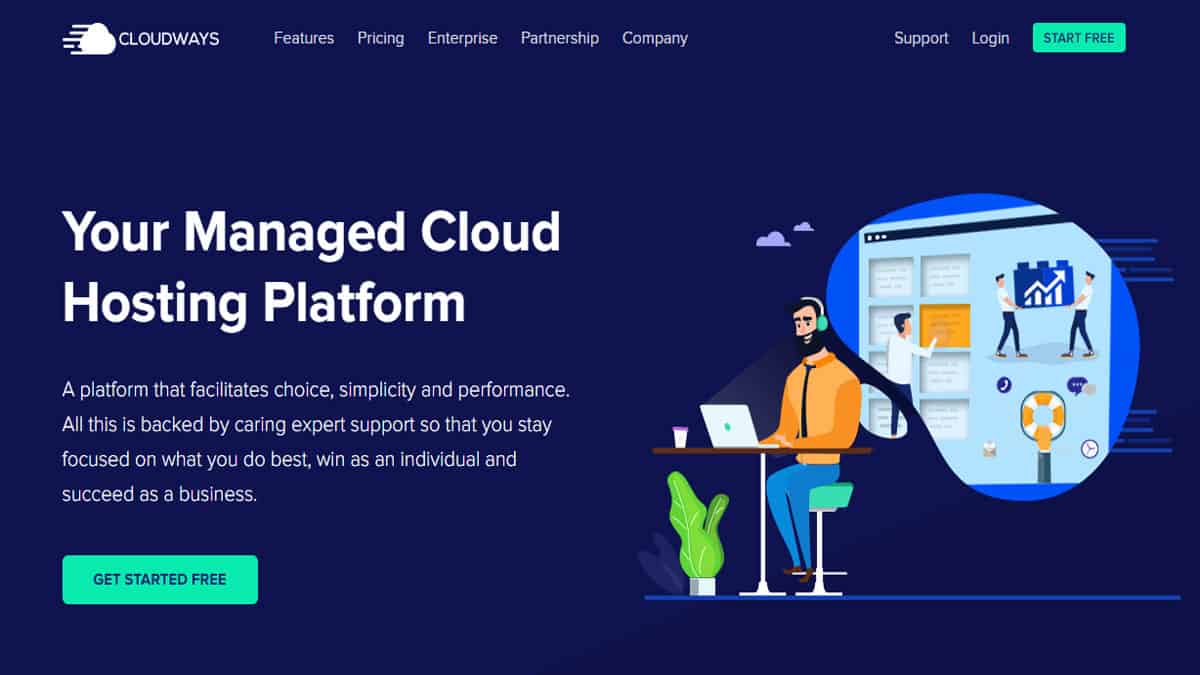
Here’s an incredible list of features offered by Cloudways hosting.
- 5 Cloud Hosting Providers
- Unlimited Apps
- Free SSL Certificates
- Automatic Backups
- Staging Environment
- 24/7 Real-Time Monitoring
- Built-in CDN
- Dedicated Firewall
- Regular Security Patching
- SSH and SFTP Access
- All PHP Apps are Supported
- HTTP/2 enabled servers
- Supports WordPress
- 24/7/365 Support
Custom Control Panel
Cloudways offer a custom control panel from which you can easily install apps and can manage your website and blog. It has got a simple yet powerful control panel that even a new user can easily get started and can easily manage all of their applications in one place.
From the control panel, you can install apps, can install SSL certificates, and can set up a regular backup for your website or blog, you can set up cache or can set up CDN. Their control panel is very simple to use still offers powerful features.
Server Management
The most difficult part when using cloud hosting is managing the server, as Cloudways offer managed cloud hosting services, it makes it easier to manage your server, you also get root access to your server so that you can make changes as and if required.
Also, Cloudways provide 24/7 technical support, so in case you get stuck somewhere or if you are new to cloud hosting and want some help, their support team is just a click away. With Cloudways you won’t feel any difference from hosting on any other hosting provider and in some cases, you might feel better and easier hosting with Cloudways.
Application Management
Cloudways offers unlimited apps installation, there is no restriction at all, as long as your server configuration allows, you can install as many applications as you want. You can easily install all popular CMS and applications including WordPress from their control panel.
Also, you can create a staging environment for your application so that you can make and test the changes, and then you can deploy the changes to your live application. You can set up a regular backup or if you need you can easily take backups manually from the apps management. You won’t face any issues managing your apps with Cloudways.
Team Management
You can easily add team members to your Cloudways account which many shared hosting does not offer. Once you have team member access to the Cloudways Platform, you and your team members can perform different operations in your Cloudways team environment.
You would be able to perform functions related to Servers, Applications, Billing, and Support depending on the level of access granted by your account owner. It makes it really helpful for teams to manage different web hosting and related tasks as per their expertise. This feature is really useful for medium and large companies having teams.
Vertical Scaling & Advanced Caching
Cloud hosting is known for its scalability, with Cloudways you can easily scale up or down your servers as per your needs and requirements, which is not that easy to do in a shared hosting environment. When needed you can upgrade or downgrade your server configurations.
Cloudways offers advanced caching features to improve your website speed and performance. You can easily set up and manage caching for your website and blog. Also, Cloudways offers a built-in CDN that helps further improve your website performance.
Cloudways Review 2026
For our Cloudways review, we tried their different hosting plans, we majorly tested their DigitalOcean Premium and Vultr High-Frequency plans, most of our users that are just starting a blog or creating their first website will start with those plans only. So, let’s get into the detailed Cloudways review and see if it’s the right cloud hosting for you.
Ease Of Use
I have directly used some of the top cloud hosting providers and thus I know how difficult it is to directly set up and use cloud hosting. In my Cloudways review, I really liked how easy it is to set up and use one of the top cloud hosting providers. Even if you are completely new to cloud hosting you can easily get started with Cloudways Cloud Hosting.
They offer a simple yet powerful control panel to manage everything in one place. If you have previously used any shared hosting or cPanel hosting, you can easily get familiar with the Cloudways control panel. I really liked how everything is organized in their dashboard.
Managed Cloud Server
The best part is you won’t need to signup with cloud service providers directly, from Cloudways itself you can choose from some of the best cloud hosting service providers. You can test all of these cloud hosting in one place with a single account at Cloudways. You can Start With Cloudways for FREE (For 3 Days) and you can test their hosting features.
During our testing for Cloudways review, we found it really easy to use Cloudways cloud hosting. As Cloudways provides managed cloud hosting, you don’t need to worry about server setup and security, everything is done for you by the Cloudways team.
Speed & Reliability
With every cloud hosting company, you get the best speed and performance. With cloud hosting, you get all the resources that you pay for but if you opt to directly with cloud host and manage your server yourself, and if you are not that good at server management, you might face the reliability issue such as downtime or security issues with the cloud hosting.
Cloudways solves that problem, with Cloudways you get the best speed and performance with added security features and reliability. In our Cloudways reviews, we didn’t notice any downtime and also we got better speed and performance as compared with the shared hosting.
Security Features
The advantage with Cloudways hosting is that Cloudways provides regular security patches to the servers so you don’t have to worry about the server security. Like other managed cloud hosting services the security of the server at Cloudways is managed by the Cloudways team so that you can sit relax and can focus on your business growth.
Also, with Cloudways, you get free SSL for all your websites and blogs which adds additional security to your website and blogs. Having managed security, you can be relaxed that the experienced team is taking care of your server as well as your website security.
Customer Support
When choosing any web hosting company, it’s very important that you check their customer support. Cloudways provide 24/7/365 customer support, during our Cloudways review we contacted Cloudways support and we can say that they provide good support.
A few times the response was a bit delayed but the answers to the queries were well detailed and informative. When it comes to customer support, you won’t regret choosing Cloudways, in fact, it’s one of the best managed cloud hosting providers available today.
Cloudways Pricing
You have got to know all the features that Cloudways offer, now in this section of our Cloudways review, it’s time to know how much you need to pay for these amazing features that Cloudways offer. Here’s the Cloudways review on their hosting pricing and plans.
![Cloudways Review [year] - Is This The Best Managed Cloud Hosting? 1](https://webrecourse.com/wp-content/uploads/2022/03/Cloudways-Pricing.jpg)
Cloudways pricing starts at $10 per month for DigitalOcean and Vultr starter plans that offer 1GB RAM, 1 Core CPU, 25GB SSD Storage, and 1TB Bandwidth. We recommend DigitalOcean Premium and Vultr High-Frequency plans that start from $12 per month.
How to Start A Blog on Cloudways [Get 30% Off]
Want to start a blog on Cloudways? You can Start with Cloudways with Whopping 30% Off for 3 Months (Click This Link – You Can Start For FREE For 3 Days).
- Once you’re on Cloudways website, click on the Pricing button to continue.
- Pick any one of the 5 cloud web hosting providers and choose the right hosting plan that suits your budget and website needs and requirements.
- Then, click on the “Start Free” button to continue.
- You can try Cloudways FREE for 3 days without entering your credit card deatils.
Cloudways Pros and Cons
Apart from making it easier to use cloud hosting, Cloudways offers many other features that make it the best cloud hosting provider. Now that we have come to this stage in our Cloudways review, let’s talk about the pros and cons of using Cloudways cloud hosting.
Pros
- Managed Cloud Hosting: Cloudways offer managed cloud hosting where you can choose from 5 top cloud hosting providers to host your website or blog.
- Unlimited Apps: You can install unlimited applications as long as your server configuration allows, there is no such limitations.
- Free SSL Certificate: Cloudways provide free SSL certificates for all your web application install on Cloudways web hosting.
- Best Performance: As we know cloud hosting offers the best performance, Cloudways further improves the performance with it’s in-built CDN and caching.
- Managed Security: Cloudways offers managed security, you won’t need to worry about managing your website security, it’s all done for you.
- Website Monitoring: Cloudways provide automatic apps monitoring, your website and blogs are automatically monitored 24/7.
- Automatic Backup: Cloudways provide automatic backup and you can set the backup frequency, also if you need you can take the backups manually.
- Excellent Support: Cloudways have a dedicated support team that provides excellent support 24/7/365, even if you non techy, you can easily start with Cloudways.
Cons
- Can Not Register Domain Name: There is no option to register a domain name with Cloudways, you need to register your domain name with Godaddy or Namecheap.
- No cPanel or Plesk Control Panel: Cloudways offers a custom control, which is not a con but many users familier with cPanel may find it difficult to use.
- No Email Hosting (Paid Add-on): There’s no free email hosting with Cloudways, you need to choose a paid add-on for email hosting.
FAQs About Coudways (Frequently Asked Questions)
There are some frequently asked questions that many users ask about Cloudways and that’s the reason we included some common and frequently asked questions about Cloudways in our Cloudways review, these FAQs will help you in choosing Cloudways.
What type of hosting plans are available?
Cloudways offers monthly pay-as-you-go plans for hosting apps with Cloudways. Their plans start at $10 per month for the starter DigitalOcean server, you can choose your own server configuration as per your needs and requirements.
Where are the Cloudways datacenters?
The biggest advantage of using Cloudways is the number of data centers they have, they offer 60+ data center locations combining all 5 cloud hosting providers, so you can choose a cloud host that has a data center near you and your website visitors.
Can I migrate my existing website to Cloudways hosting?
Yes, Cloudways offer free website migration, they have a free WordPress migration plugin that you can use to migrate your WordPress website or blog to Cloudways. It’s very easy to migrate your website to Cloudways and their support team can also help you.
Can I scale up and down using Cloudways?
Yes, unlike shared hosting, that’s the biggest advantage of using cloud hosting. You can easily scale up or down your server as per your needs and requirements and you only pay for the time and server resources you have already used during the month.
What payment methods are accepted?
Cloudways offer multiple payment methods so that you can easily get started with Cloudways, they accept credit card, debit card, and PayPal payments and you can pay in USD. There’s no lock-in, You can pay on a monthly basis on the pay-as-you-go model.
Is Cloudways any good for WordPress sites?
Yes, Cloudways is really good for starting a WordPress website or blog. Also if you have a large WordPress site or blog that gets huge traffic then Cloudways might be the best hosting for you. With cloud hosting, you get the server resources that you pay for.
Do they offer FTP access?
Yes, Cloudways offer SSH and SFTP Access so that you can easily manage your server. You get complete root access for your server, there’s no restriction at all. If you are a bit tech-savvy you can easily manage your cloud hosting server yourself.
Is email hosting included?
Unfortunately NO, Cloudways does not offer free email hosting with their plans. You need to use a paid add-on if you want to host emails. Anyway, for email hosting, we recommend Zoho Emails or Google Apps that you can choose as per your requirements.
How do I know which cloud provider to choose?
If you are on a budget and want to host a low-traffic website, you can start with DigitalOcean and Vultr starter plans. You can choose a cloud hosting provider that has a data center near you and/or near your website visitors, it all depends on your budget.
Do they have a free trial?
Yes, you can easily get started with Cloudways for free for 3 days. You don’t even need to enter your card details, you can test their hosting and server performance and then if you like their hosting services, you can upgrade to their paid plans.
Conclusion – Do I Recommend Cloudways?
As we have come to the end of our Cloudways review, the real question is Do I recommend Cloudways for hosting your websites or blogs?
Yes, I highly recommend Cloudways. If all you want is an affordable cloud hosting platform to host your website or blog, Cloudways is an excellent choice for you. Not only Cloudways is affordable but it also offers excellent speed, performance, and security.
Cloudways is one of our Top 3 Web Hosting service providers that we recommend to all our users. We hope our Cloudways review helps you in making the right decision when choosing a web host to host your website or blog. Now, it’s your turn, let me know what you think about Cloudways and also you can drop your questions in the comment section below.
Cloudways Review 2026 - The Best Managed Cloud Hosting?
![Cloudways Review [year] - Is This The Best Managed Cloud Hosting? 2](https://webrecourse.com/wp-content/uploads/2022/03/Cloudways-Review-Best-Cloud-Hosting.jpeg)
Looking for managed cloud hosting? Read our Cloudways Review 2026 to find out if Cloudways is the best managed cloud hosting provider with its pros and cons.
Product In-Stock: InStock
4.9
