How To Write SEO Friendly Blog Posts or Articles

Writing content for SEO could be difficult and time-consuming, here in this post I will guide you on how to write SEO friendly blog posts and/or articles to rank better in search results in 2026.
Before I start let me tell you one very important thing “An SEO friendly content should also be a user-friendly content“. It can be understood this way that if your users like your blog post or article, search engines will do the same as well. So, while optimizing your blog post, first think about your users and then search engines but most people do this vice-versa (a most common mistake).
Writing an SEO optimized blog post is a skill and like many other skills, it requires practice. The more you write, the better you get at writing SEO friendly blog posts or any type of contet on your site.
Contrary to some common beliefs, it’s not that difficult to write an SEO friendly blog post. There are some simple steps that you can follow to ensure that everything you write on your website or blog is SEO optimized.
Things like SEO Title, Meta Description, Keywords, Meta Tags, etc. play an important role in writing a post that search engines can easily crawl and rank.
Just writing an SEO friendly blog post is not everything, you need to make sure you write quality content. Here quality matters a lot when you write a blog post make sure it’s epic and better than anything that is already available on the internet. You can easily do this, just go through the top posts on the same topic and write something better than that.
In simple words, you should not expect your blog posts to rank high just because you have followed all the steps of optimizing your blog post.
It’s a combination of good quality post and SEO (which includes off-page SEO as well) that ensures your posts rank well in search result pages. If you have optimized everything but if your content lacks quality, you have little chances of ranking your post on the first page of search results. Writing SEO friendly content increases your chances of ranking but that is not everything. In fact, that’s just the first steps towards ranking your post.
Table of Contents
Here’s How To Write SEO Friendly Blog Posts …!
By now you have got the idea that what is an SEO friendly blog post. It’s writing a unique and quality content that both your user as well as search engine likes. But for search engines to understand your blog post, you have to make some extra efforts.
When you write SEO friendly blog posts, you should actually write in a way that guides search engines to better crawl your post and easily understand that. Here are some steps (techniques) to write SEO friendly blog posts. If you are using WordPress, you can use one of the best SEO plugins, that will guide you when you write the post on your blog.
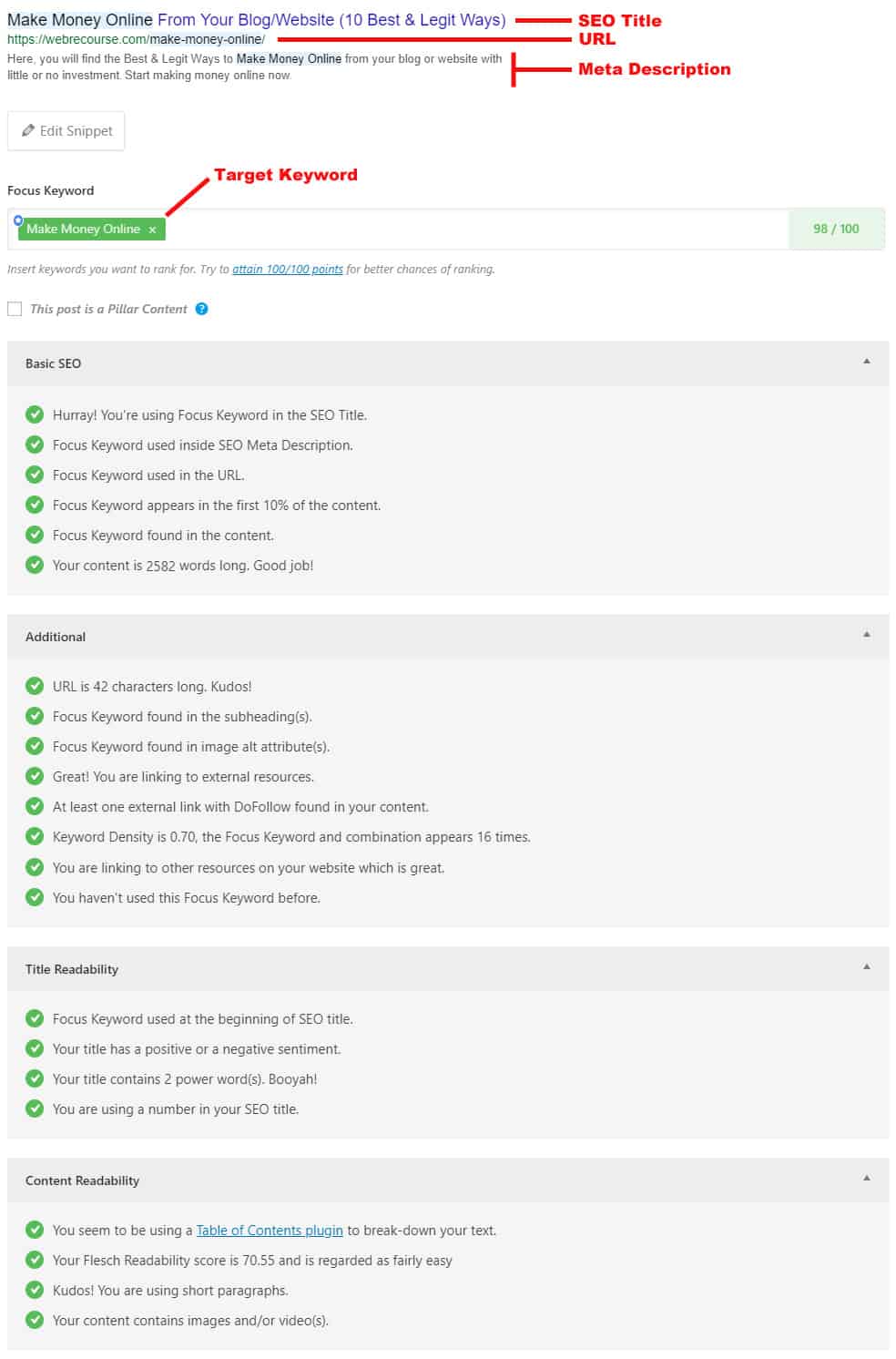
You can also take the reference of this screenshot (given above), it will guide you all along with this post on how to write SEO friendly blog post and/or articles. While discussing each point, I will be referring to this screenshot which is actually taken from one of our previous blog posts. As you can see this is a well-optimized blog post.
1. Target Keyword In The SEO Title (& Post Title)
Add your target keyword in the SEO title as well as in post title. The post title is something that appears at the top, this is the main heading and surrounded by “h1 tag”. For WordPress, themes take care of post title but you need to make sure it is “h1 tag”.
Post title and SEO title can be the same but with the use of SEO plugins, you can actually modify the SEO title and write the slightly different copies in both the titles.
In SEO title, make sure the target keyword comes, at the beginning of the title.
This is very important when you write SEO friendly blog posts. It helps search engines to get the topical idea about your post. Also, even users won’t click on your link if they don’t see the search term in the SEO title, which will affect your click-through rate.
2. Add Numbers To Your SEO Title
Add numbers to your SEO title, this will also help you improve your click-through rate and also increase your posts ranking in search results. It is found in some of the online researches that the SEO title with a number gets higher clicks. The higher click-through rate helps you increase your post’s ranking in the search result pages.
Check the examples above, the first one talks about the “10” most common blogging myths. The second one talks about, Blogging as a career in “2026“. Now you can think yourself, the same titles without these numbers will certainly get lower clicks as compare with these title with numbers. A number also grabs the attention of the users.
3. Add Power Words In Your SEO Title
You should also try to add the power words in your SEO title to increase the click-through rate. Having the power words in your SEO title not only helps you get the higher clicks but also increases your chances of getting your blog post rank higher in the search results.
Some examples of Power keywords are – Best, Hurry, Effective, Important, Quick, Worst, Avoid, etc. There’s this list of Power Words, that you can use in your SEO title to make it more interesting and clickable.
4. Target Keyword Inside SEO Meta Description
Make sure your SEO Meta Description contains your target keyword. Don’t do keyword stuffing here, try to frame a sentence for meta description with your target keyword included in the paragraph. You can include the different variation of your keyword (for example, singular and plural) but you have to do this intelligently. It should not look like keywords are just thrown inside to get the ranking, it should look very natural.
5. Target Keyword In The URL
The URL of your post should also contain your target keyword. Also, the URL should be short, it should not contain more than 4-5 words.
If you see the Google search results, you will notice that Google display three things in the search result, SEO Title, Meta Description, and URL of the post. So, you need to make sure that all of these three fields of fully optimized with having the keyword in these fields. Also, there are the character limits, so you have to make sure you take the full advantage of the space available; if you exceed the limit, it won’t be any helpful.
6. Target Keyword In The First Paragraph
Your target keyword should be there in the first 10% of your content and preferably in the first paragraph itself. This helps search engines to understand your content and the keyword you are targetting. Also, helps users to get the idea about your post.
Whenever I write a blog post, I always try to include the keyword in the first paragraph itself. First few paragraphs are really important when you write SEO friendly blog posts. Focus more on making the first few paragraphs more interesting. First few paragraphs will only decide how long the user will read your post.
7. Write In-Depth Content
Though there is no hard and fast rule in terms of content length, it has been seen in some of the online researches (and also you can see yourself) that the post having lengthy content works well in search results. But, how much long post?
Quality matters most and not the quantity. But, still a minimum content lenght should be met. I always prefer to write 1000+ words of blog posts.
Here, I will suggest you, to write in-depth content when you write an SEO friendly blog post. Cover everything related to that topic. Check the top 5 posts that are ranking well for that keyword and take the average number of words from all those 5 posts. Then, when you write your post, try to exceed the number of words and cover extra things that were not covered in those posts. Make your post better than all those posts.
8. Optimum Keyword Density
Add your target keyword in various parts of your blog posts. But, make sure it looks natural and go with the flow of the sentence and paragraph.
Don’t do keyword stuffing, it won’t help you at all, rather you may get penalized for doing this. You can use the different variations of your keyword, for example – singular and plural words, synonyms, LSI keywords, long-tail keywords, etc. The ideal keyword density should be in between 0.5-1% so don’t go below 0.5% and do not even try to exceed the 1% keyword density. Here, the optimized use of target keywords is really important.
9. Use Target Keyword In Sub-Headings
When you write SEO friendly blog post, make sure you add the target keyword in the sub-heading of your blog post. The same rule applies here as well, don’t overuse keywords in your sub-headings or do not do keyword stuffing.
You should add your target keywords in the sub-heading but it should not be added to all the sub-headings of your blog post. The general thumb rule is that your target keyword should not be there in more than 50% of your sub-headings. For example, if you have 5 sub-headings in your post, you can add your target keywords to 1 or 2 sub-headings.
10. Add Lots of Images or Video(s)
Multi-media content like images and videos play a very important role when you write SEO friendly blog post. Add lots of images, screenshots in your blog post and where its appropriate add videos as well (you can embed videos directly from YouTube as well).
It has been seen that the post that has lots of graphics and videos, generally have a lower bounce rate. These multi-media contents help you engage your blog visitors for a longer period of time, which eventually decreases your bounce rate. Bounce rate is also an important Google ranking factor.
11. Use Target Keyword In Image ALT Attribute
ALT Attribute helps search engines understand the images used on your website or blog. When you write SEO friendly blog post, make sure you add the target keyword as “ALT Tag” in some of the images used in your post.
Same thumb rule applies here as well, don’t do keyword stuffing and don’t add the same target keywords to all the images in your post. You can use the different variations of the keyword to different images but it should actually tell about the image and not about your post. You should add the Alt attribute intelligently to the images, the filler image should not contain the target keyword at all.
12. Link Out To External Resources
One of the very important factors, when you write SEO friendly blog post is that you should link out to related external resources as well. Don’t afraid of allowing a “dofollow” to the external link (resources) you add in your blog post.
When adding a link to external resources, make sure you link to a related topic or post and always link to a blog post that has got good domain authority. An important point to note here is “don’t use your target keyword as anchor text while linking out to external resources“. Also, make sure you don’t link out to your competitors.
How does this help in SEO? When search engines crawl your blog posts and find that you are linking to other resources that compliment your blog post, they give more weight to your blog post and your post gets a higher ranking.
13. Don’t Forget To Inter-Link
When you link a text or a phrase to some other posts already published on your blog, that is called internal linking. Whenever and where ever you get a chance to link you internal posts, just do it. You can add as many as internal link as you want.
The anchor text that you use for inter-linking other posts should be related to that post and it should be clear to your users, what they can expect if they click that link. When starting out, you may not have so many posts to link but later you can go back to all your previously published posts and link them to some related posts.
It helps search engines to get a better idea about your topic. And also, helps your users to go through your previously published posts. Eventually, it helps you decrease your bounce rate and helps you increase your search engine ranking.
14. Use “Table of Contents” To Break Down Your Text
When writing a long post, it’s very important that you break down your text using “table of contents” at the top of your blog post.
It’s very much similar to a “table of contents” in a textbook, it helps your users to easily navigate through the different section of your posts. Also, sometimes, Google displays relevant section from your post against a specific search query so it also helps Google to understand your post structure.
Google includes a “Jump To” link in the SERPs when it detects a table of contents in your post and when clicked the link it takes to that specific section of your post. You can easily add the table of contents using one of the Table of Contents WordPress Plugins.
15. Write Short Paragraphs & Use Simple Words
Readability plays a very important role when you write SEO friendly blog post. Remember, we just discussed in the beginning only that if your users like your posts, the search engines will certainly do the same. Thus you need to make your post more user-friendly so that anyone can easily understand your blog post.
When you write SEO friendly blog post and want to make it user-friendly, you need to write in short paragraphs, you need to use the short sentences and also you need to use the simple words.
It helps you in two ways, users read all the content of your post as it’s more readable and thus they spend more time on your blog, which will eventually reduce bounce rate on your blog and increase your post’s and overall search ranking.
Conclusion
Now that we have come to the end of this post, I am sure you must have got the idea on how to write SEO friendly blog post and/or articles. This all depends on the practice, the more you practice, the better you get in writing the SEO friendly blog post and articles. You need to implement these steps when you write your post and keep doing this.
The key takeaways from here are – write unique and quality content, optimize it for your users and optimize for search engines. Hope this guide helps you write a better SEO optimized posts and articles on your blog. Let me know your thoughts in the comment section below. All the very best, keep writing and keep practicing.
