How To Do Keyword Research For SEO Using FREE Tools

Keyword research is the first step in the SEO copywriting process and an essential part of any SEO strategy. Here In this post, I will tell you how to do keyword research for SEO using completely Free Tools.
Many new bloggers do this common mistake of not doing proper keyword research before writing the post or content and later they regret if their effort does not get the result. Without proper keyword research, it will be very difficult to rank your post and even if you manage to get your post rank for some keyword, you may not get the clicks and traffic to your blog post.
That’s what this guide is all about. Go through this guide and by the end of this, you will have a complete understanding of how to do keyword research, which tools you should use (for free) and where to place those keywords in your content.
Table of Contents
What is Keyword Research?
Keyword research is the process of finding the right keyword or keyphrase to optimize your blog post so that when a user searches for that keyword, you post appears in the search results, preferably in the first page and at the top.
A keyword is the combination of words (though it can have more words, it’s still called a keyword) that you choose to optime your post for. If there are more words in your keyword, it is also called as keyphrase or a long-tail keyword.
Why Keyword Research is Important?
With the help of keyword research, you will come to know if the topic you are writing about or the keyword you have selected to optimize your blog post, people are searching or not. And, if it’s being searched, how many people are searching for that keyword.
If you just start writing on any random topic or if you have selected any random keyword to optimize your post, what if there is no one searching for that topic or that keyword. What’s the use even if you managed to rank at the top for that keyword. You will hardly get enough traffic. Your post will be lost as if it was never published.
Long story short, with keyword research you will know that there’s no point optimizing your post content for the keyword nobody searching for.
Apart from that keyword research also tells you the competition level and difficulty for that keyword. So that you can have the idea, how to write the blog post for that topic or keyword, i.e. how long your post content should be and how you need to promote that. If there is a hight competition for that keyword, you actually need to write lengthy content to outperform the existing posts already published by other bloggers.
How To Do Keyword Research?
Keyword Research is an art, the more you do, the more you learn and you will become an expert. Here I am going to use the traditional way of doing the keyword research (do note, it still works in today’s time). I always use the same exact steps for keyword research every time I write a blog post. I believe it’s more accurate as data comes from Google.
So, if you want to know how to do keyword research for SEO using free tools. Here, we go with our step-by-step process to do the keyword research and analysis.
Brainstorm Potential Keywords
This is the first step in the process and this is something you need to do manually. Here, just think of all those keywords that you feel people will use to search for that topic. You can take the help of your friends and colleagues and also you can do a Google search. You can also use public forums such as Quora and list down all the keywords that you find.
The next thing you need to do is, filter out the keywords that you find less appropriate. The aim here is to shortlist 4-5 keywords from the list you have made in the above process. Now, we are going to use these keywords in the next step to further narrow down the list and select the best keyword using the free tool we were talking about.
Use Keyword Planner
Now I will show you how to do keyword research for free using the famous free tool from Google i.e. Google Keyword Planner. Login to your Google Ads account using your Gmail ID and go to Google Keyword Planner.
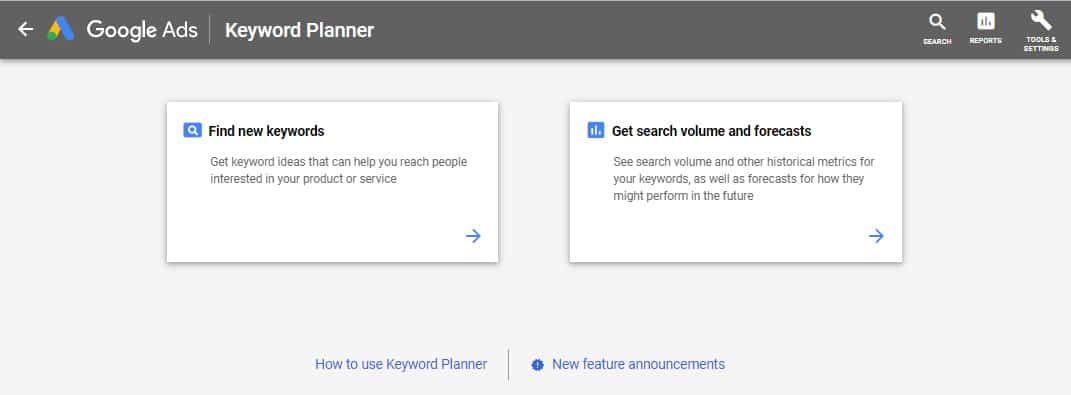
Click on “find new keywords”, now enter the selected keywords one-by-one also you will get an option to select the geographic region. Enter all the details and make sure you select the “keyword ideas” tab and not the “Ad Group Ideas” tab and press enter.
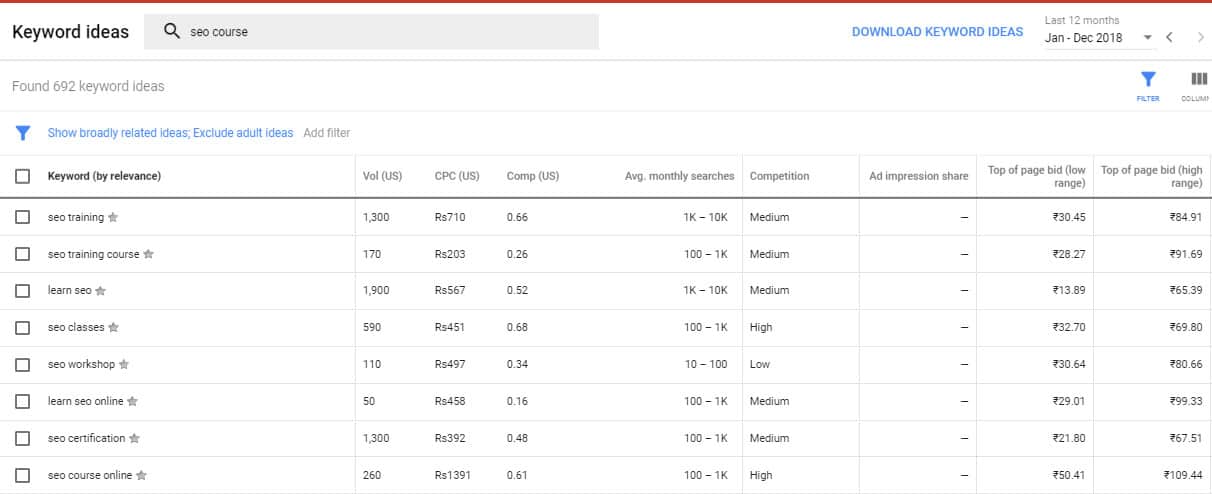
Here, you will get the two important metrics; one, the average monthly searches for your keyword and second the competition of your keyword. Also, you will get different keyword ideas and the same metrics. Which you can analyze and then select the best keyword i.e. keywords that have maximum average search and low or medium competition.
Find Variations & Related Keywords
This is a simple step, just start typing your keyword in Google search box (do not press enter), you will see that Google starts giving you suggestions. Those are the related keywords to your target keyword, note down those keywords on a paper.
Now press enter and scroll down to the bottom of the search results page. You will see searches related to your search term (something similar to the screenshot below). These are the variations and related keywords.

You can click on any of those related terms that best matches your search term and repeat the process again, you will find more keywords. Repeat the process till you get the set of keywords or keyphrases. Make a note of all the important keywords here.
Now, what you are going to do with these keywords, you have got so many. You should use these related keywords and variations in your content copy along with the primary keyword that you have already selected. This will improve your chances of ranking for the keyword you have selected, as it shows the relevance to the topic. Also, there’s a high chance that you may rank for the other related keywords.
Where To Use Keywords In Your Post/Content?
Once you have got the final list of your keywords, for which you want to optimize your blog post content, you can (should) use the keywords in various parts of your blog post and in content. Using the keywords to optimize your content is an altogether different topic, which I have already covered in writing SEO friendly blog post.
For now, you can start by placing your keywords in:
Title Of Your Blog Post: Both your post title and the SEO title of your post should contain the target keyword. SEO title should preferably contain at the beginning (as early as possible). Google shows the SEO Title in the search results.
Meta Description & URL: You should also include your target keyword in the meta description and in URL also. Both these things are displayed in the Google search results. Having keywords in both meta description and URL increases your chances of ranking at the top in the search results for your target keyword.
Image ALT Attribute: You should use the selected keyword to some of your images ALT attribute as well. This is also a ranking factor that you should not miss out.
The Content: You should also include the selected keyword in the content of your blog post. You can use the exact math keyword along with keyword variations and long-tail keyword as well. But, don’t overdo this in your content.
Conclusion
I am sure by now, you must have got the idea about how to do keyword research for SEO. You can implement the exact same steps for keyword research when you write your next blog post. Though here I have used the famous Google Keyword Planner to show how to do keyword research properly, you can use any tool as well.
Keep in mind that no tool or process is perfect, for instances you may get a slightly different result with the different tools. Still, you will get enough details. The important thing here is, you have to do the proper keyword research before writing any blog post.
Now, your turn, let me know how you do the keyword research, what’s your process, which tools you use in your keyword research, in the comment section below. 🙂
