How To Buy Hosting (Step-By-Step Guide 2026)

In case if you are planning to start a blog or create a website and want to buy web hosting, here’s our step-by-step guide that explains how to buy hosting for your WordPress blog.
When you start a new blog or create a new WordPress website, you need to have a domain and hosting. I have already published, how to buy a domain name, you can check that post if you want to buy a domain name for your blog or website. In this post, I will guide you step-by-step on how to buy hosting for your WordPress blog or for any websites.
Many new bloggers make this mistake of buying hosting from unreliable companies and then they regret later that they wasted their money or it affected their success in blogging. But, you don’t need to worry now, In this step-by-step guide, I will explain to you everything that you need to know before buying a reliable hosting for your WordPress blog or website so that you can buy a reliable hosting easily.
Table of Contents
From Where To Buy Hosting For Your Blog?
You should always choose one of the most reliable and Best WordPress Hosting to host your WordPress blog. Remember, when starting an online business what matters the most is web hosting and thus I would not ever recommend compromising when choosing the web host for your WordPress blog or for any website.
With the Best Hosting Service Providers, you will get reliable hosting, 99% up-time, super fast speed, and excellent support. Here, I will recommend A2 Hosting, A2 Hosting offers everything that you need to get started with your blog hosting. They have super-fast servers that will make your blog load blazing fast and also they ensure 99% up-time, which simply means your blog will never go down.
Need not to mention they also provide “24/7/365 Guru Crew Support” where you can reach their support team whenever you face any problem with the hosting, they provide excellent support. In case if you want you can check my full A2 Hosting Review. In case if you want more options, check our list of best hosting companies, where we have listed the best of different types of hostings for beginners as well as professional users, which you can choose as per your needs and requirements.
How To Buy Hosting For WordPress Blog?
Now let’s start with how to buy hosting for your WordPress blog or website. In this step-by-step tutorial, I will show you how to buy hosting from A2 Hosting. You can simply follow the steps below and you can easily buy the hosting for your WordPress blog or website. Again, you can follow similar steps when buying hosting from any other company, the process is more or less similar with all hosting companies.
Here in this tutorial, I will explain to you how to buy hosting from A2 Hosting. I will show you how to buy their “STARTUP Plan” which is a single site hosting plan. You can follow the same process when buying any of their plans. So, let’s start.
STEP 1: Visit A2 Hosting & Click On Get Started

1. First, you need to go to A2 Hosting
2. If you want, you can change the language and currency as per your choice.
3. Now, either click on “Shared Hosting” or “Get Started” from the home page banner to buy their shared hosting plans. Which is good to start your blog.
STEP 2: Choose The Hosting Plan
![How To Buy Hosting (Step-By-Step Guide [year]) 1](https://webrecourse.com/wp-content/uploads/2020/04/A2-Hosting-Shared-Hosting-Plan.jpg)
Here, you need to choose the hosting plan, you can choose their “STARTUP Plan” if you are very much sure that you need to host only one website or blog. But, I will recommend “DRIVE Plan”, with this plan, you can host multiple blogs and websites.
It’s obvious that when you get success with your blog, you will start more blogs and thus having the multiple site hosting, you can host all your blogs in hosting plan only. I won’t recommend the turbo plan for now, as when you are just starting, you may not need their turbo plan. Once you are finalized the plan click on “Get PLAN”.
STEP 3: Enter Your Existing Domain Name
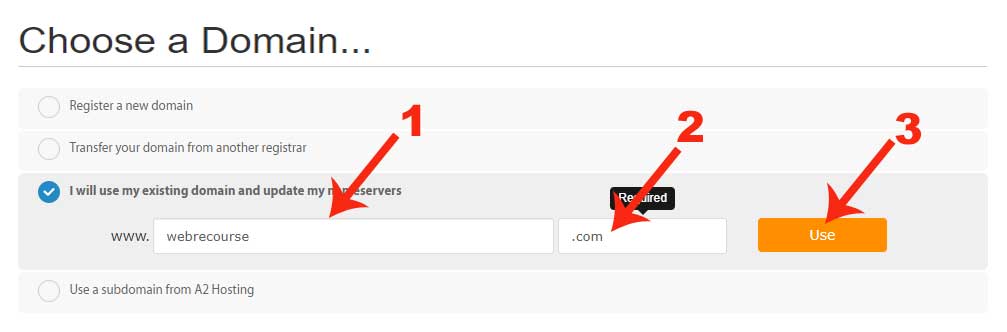
At this page, you get the option to choose the domain name. Either you can buy a new domain name or if you already have your domain name, click on “I will use my existing domain and update my nameservers” and enter the domain name and the domain extension in the given fields. Then click on “Use”
STEP 4: Customize Your Hosting Plan
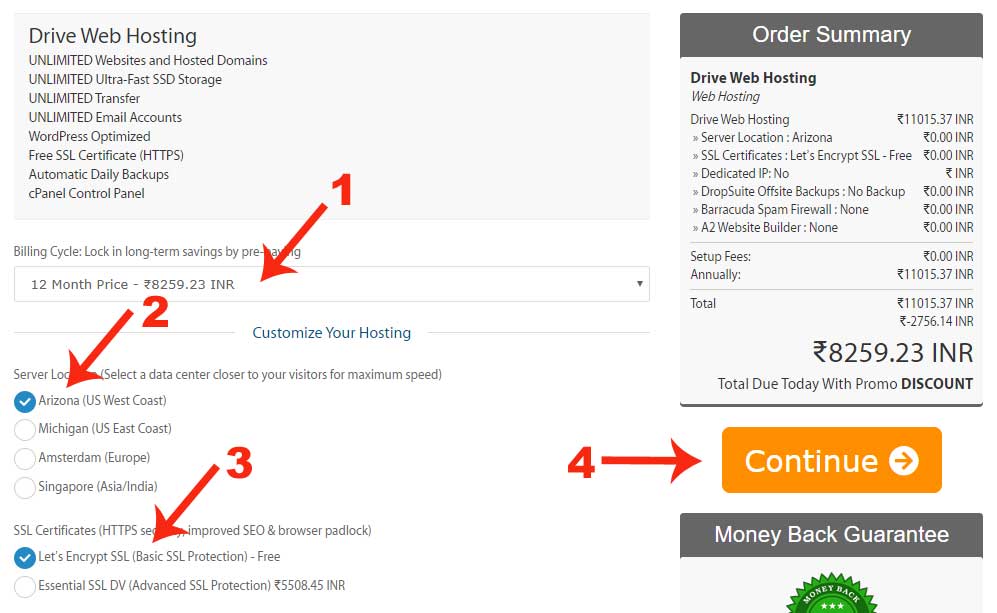
In this step, you need to customize your hosting plan.
1. Select The Number of Months: By default, it is selected 36 months, if you want you can buy for 36 months or if you want, you can choose 12 months or 24 months. You will get the same discount but you need to know that they only give a discount on the first billing so if you want to save on the renewal cost you can choose the longer period here i.e. 36 months so that you won’t need to renew just after 12 months.
2. Select Server Location: Now, the second important thing that you need to select here is the server location. A2 Hosting has multiple server locations, you can choose the server locations that are near to your blog visitors. For example, if you target users from India, you can choose the “Singapore (Asia/India)” location.
You should keep selected the “Let’s Encrypt SSL (Basic SSL Protection) – Free” and leave all the other fields unchecked as you don’t need any of the other things. If any of those things are pre-selected, unselect them or choose “no thanks” from the drop-down and then click on “Continue”.
STEP 5: Review & Make The Payment
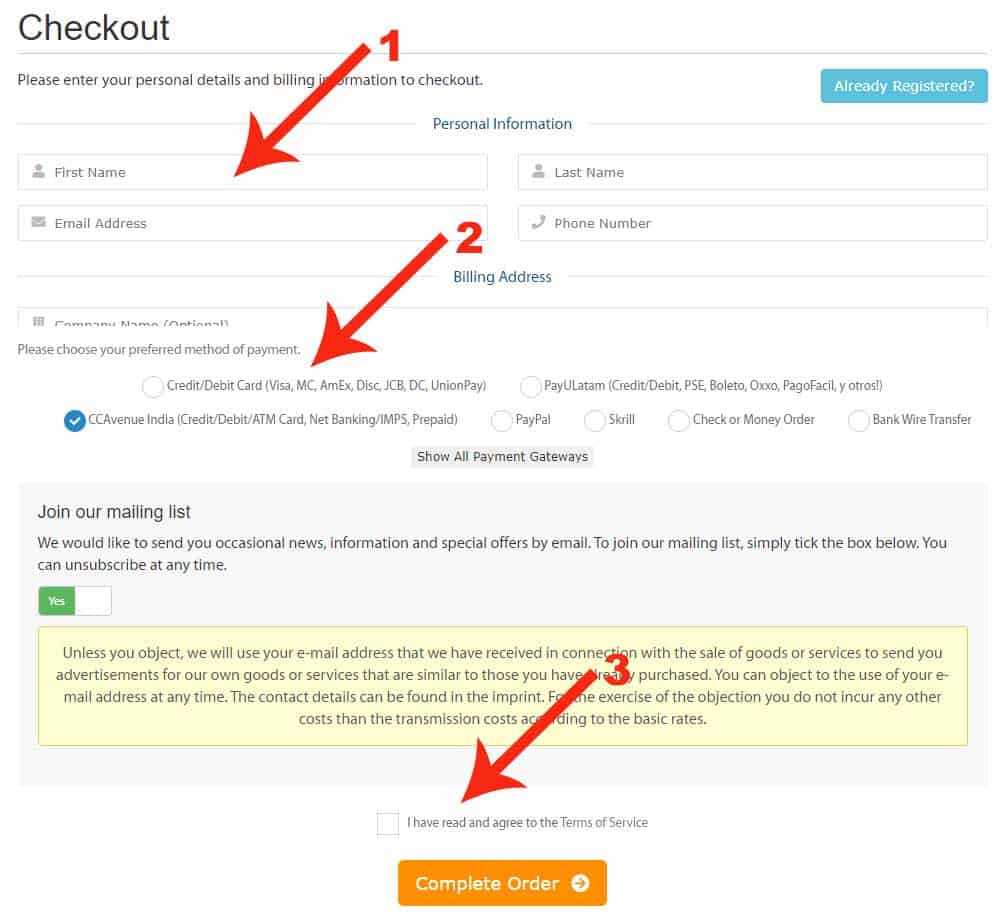
First, you get the option the review your hosting plan, just check that and then click on “Check Out”. In the next page here, you need to fill the details to create an account with A2 Hosting. If you already have an account, you can just login.
Now, if you scroll down to the bottom, you will get the payment options. A2 Hosting offers multiple payment option. Choose the payment option that best suits you and then click on the “Complete Order”. If you had selected a payment gateway, you will be taken to the payment page where you can make the payment.
Once, the payment is completed and you have purchased your hosting plan, you will get an email from A2 Hosting with all the details of your hosting. You can login to your A2 Hosting account and can manage your hosting.
What Next?
Now, you know how to buy hosting for your blog or website, with these simple steps you can buy a hosting for your blog in just a few minutes. Once you have purchased your hosting, now it’s ready to be connected with your domain and to host your blog or website. If you are just thinking, what’s next, you can start with how to connect your domain name with hosting and how to install WordPress in cPanel.
FAQs When Buying Hosting For WordPress Blog
Here are some of the most common and frequently asked questions that many of our users ask about how to buy hosting for their blog or website. We compiled all the common questions and though to answer those questions here to help you and all our other users when buying the hosting for their blog or website. Go through these question, they might be helpful for you as well in your hosting buying process.
Do I need to buy a domain name and hosting from the same company?
No, it’s not mandatory to buy a domain name and hosting from the same company. In fact, I recommend buying domain name and hosting from two different companies so that you can easily move your website to other host if you face any problem with your current host. Changing the domain registrar is not that easy.
Can I only buy hosting and not the domain name?
Yes, you can only buy the hosting if you already have the domain name. You need to select “I will use my existing domain and update my nameservers” on choose domain page when buying the hosting, you just need to update the name server.
Which one should I buy – shared hosting or WordPress Hosting?
Let me tell you, both are same. The only difference is that, you will get the WordPress and few plugins pre-installed in the WordPress hosting, which you can also do yourself in the normal shared hosting, I recommend normal shared hosting.
Will I get 1-Click WordPress Installation with shared hosting also?
Yes, with most of the good and reliable web hosting companies, you will get the 1-click WordPress Installation option in the control panel. having this option in your cPanel, you can easily install WordPress in just couple of minutes with just few clicks.
Should I choose single site hosting or unlimited site hosting?
It all depends on your requirements. With single site hosting, you can only host a single WordPress blog and with unlimited site hosting, you can host multiple WordPress sites or blogs. I will recommend unlimited site hosting so that you can host multiple blogs.
Any difference between shared and managed WordPress hosting?
With the shared hosting, the server resources are shared with may other websites and blogs whereas, with managed WordPress hosting, you will get the dedicated resources along with the managed support with WordPress (Themes and Plugins).
I don’t have credit card, how can I make the payment for hosting?
No problem, most of the companies provide multiple payment options. You can also pay using your debit card or using internet banking (NEFT) if you don’t have the credit card. Also, you can pay through PayPal (depends on the hosting companies).
What if I face any problem with the web hosting?
With most of the good hosting companies you will get 24×7 support. You can contact the support team via call, even or live chat. Also, you can raise the ticket explaining the problem you are facing and the support team will help you resolve your problem.
Conclusion
Buying the right hosting will not be that difficult if you know how to buy hosting for your blog or website. Now that we have come to the end of this post, I hope that you have got all the information that you need so that you can easily buy hosting for your WordPress blog. I tried my best to explain to you step-by-step, how to buy hosting for your WordPress blog or for any types of blog or website.
Let’s sum up, first, you need to choose a reliable and best hosting company, here I recommend A2 Hosting and then you need to choose the right type of hosting. To being with you can go with the shared hosting and then you need to choose the right plan, here I recommend an “unlimited site hosting plan” so that you can host multiple websites and blogs. Then, you just need to follow the steps given above.
You now know, how to buy hosting for your WordPress website or blog. If you follow the steps properly, you won’t have any problem buying the hosting for your blog or website. Though I have explained everything step-by-step still if you have questions you can ask your questions in the comment section below.
